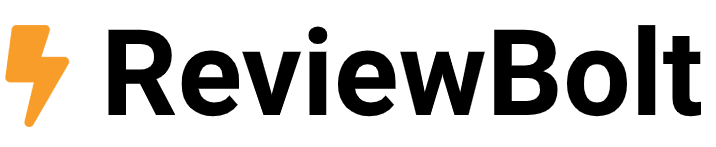Review (August 2025)
Litespeed provides one-stop web-acceleration solutions that embrace and advance cutting-edge technologies. web server, load balancer, cache solutions, and more.
2M
Estimated Revenue
836.09k
Website Visitors
3.8/5
Trustpilot Score
What do we know about LiteSpeed Technologies?
Estimated Revenue (2020)
$2M
Total Employees
18
Founded
2002
Industry
Computer Software
Location
Bernards, United States
About
LiteSpeed Technologies: LiteSpeed provides one-stop web-acceleration solutions that embrace and advance cutting-edge technologies. Web server, load balancer, cache solutions, and more.
What is LiteSpeed Technologies's Revenue?
LiteSpeed Technologies's estimated revenue for 2024 is $2M.
What does LiteSpeed Technologies do?
LiteSpeed Technologies powers 5.7% of the internet. LiteSpeed Technologies was founded in early 2002 by a team of engineers led by George Wang. Independently held and managed, LiteSpeed's mission is to make the internet faster, more scalable, and accessible via our hosting providers. The Internet is growing faster than ever, and many large web sites and hosting providers still address scale and performance issues by purchasing additional hardware or deploying more virtual machines. The LiteSpeed Web Server's event driven architecture delivers 5-40X performance out of existing infrastructure . For hosting companies, the ROI is one of the highest in the industry, allowing them to almost double capacity without the capex hit of new hardware. LiteSpeed is completely compatible with Apache, allowing for a seamless transfer to a more efficient technology in as little as 15 minutes. Thousands of users have recognized the performance gains that LiteSpeed offers Apache customers. Hosting companies love the control panel integration to cPanel, Plesk, DirectAdmin, and CyberPanel that allows them to support WordPress, Joomla, Magento, Xenforo, etc, applications at scale. It is time to make the jump to LiteSpeed. Facebook: LiteSpeed Technologies, Inc Twitter: @litespeedtech Instagram: litespeed_technologies Slack Community: https://bit.ly/2lquLTA
What are the monthly traffic metrics for Litespeedtech?
6/mo Traffic Growth
-3.20%
All Time Traffic Growth
Create Free Account
Monthly Hits
836k
Time on Site
1.4Mins
Pages per Visit
1.0
Bounce Rate
65%
How fast is Litespeedtech growing?
Litespeedtech has grown by 11.2% in the last 6 months according to SimilarWeb.
How do people interact with Litespeedtech?
Last month, Litespeedtech received 836k visitors who spent an average of 1.4 minutes on the website and visited 1.0 different pages per session. Overall, 65% of people bounce on the first visit.
How do people find Litespeedtech?
236.7k people (28%) visit Litespeedtech directly. 340.4k (41%) people search for them in Google. Whereas, 2.7k (0%) discover Litespeedtech through Facebook, Reddit, and YouTube. 2k (0%) visitors come from Litespeedtech's email newsletters. Finally, 271.4 (0.0%) people come from affiliates and or paid referrals.
Who uses Litespeedtech?
Litespeedtech's top market is the Turkey and they receive 62.9k (7.5%) people.Then the 2nd is India with 59.3k (7.1%).The 3rd is is United States with 56.9k (6.8%).
Traffic Growth (last 6 months)
What are Litespeedtech's ads on Google?
Google Ads
What is HTTP/3? - How to use HTTP/3?
https://www.litespeedtech.com/http3-faq
How to get ready for HTTP/3? LiteSpeed gives you total HTTP/3 solutions! HTTP server. Load balancing. CDN. Open source library. Stable. Fast. Open-Source. Models: Web server, Load Balancer, CDN, Open source library.
What is HTTP/3? | How to use HTTP/3? | litespeedtech.com
https://www.litespeedtech.com/http3-faq
How to get ready for HTTP/3? LiteSpeed gives you total HTTP/3 solutions! HTTP server. Load balancing. CDN. Open source library. Fast. Stable. Open-Source. Models: Web server, Load Balancer, CDN, Open source library.
Keyword: htt 3
What is HTTP/3? - Why HTTP/3 is better?
https://www.litespeedtech.com/http3-faq
How to Use HTTP/3? How to get ready for HTTP/3? LiteSpeed HTTP/3 solutions are ready today. Open-Source. Stable. Fast. Models: Web server, Load Balancer, CDN.
Keyword: http 3 bp blogspot
Production HTTP/3 over QUIC | Latest IETF HTTP/3 QUIC Draft
https://www.litespeedtech.com/http3-solutions
LiteSpeed QUIC support has been in production for more than two years. LiteSpeed delivers the first production-ready, high-speed HTTP/3 server solutions again. Open-Source. Fast. Stable. Models: Web server, Load Balancer, CDN, Open source library.
Keyword: quic test
Production HTTP/3 over QUIC | Latest IETF HTTP/3 QUIC Draft
https://www.litespeedtech.com/http3-solutions
LiteSpeed QUIC support has been in production for more than two years. LiteSpeed delivers the first production-ready, high-speed HTTP/3 server solutions again. Open-Source. Stable. Fast. Models: Web server, Load Balancer, CDN, Open source library.
Keyword: quic google
What do Litespeedtech's customers say about them?
Review Score
3.8/5
Total Reviews
6
Info
LiteSpeed TechnologiesRead reviews that mention
Amazing
Reviewed on 2021-04-19T09:16:09
Litespeed cache is truly a masterpiece!
Reviewed on 2021-04-07T22:45:48
Great web server,
Reviewed on 2021-02-12T19:50:39
The official lite speed latest installation method does not work
Reviewed on 2021-01-31T04:31:42
Down to earth helpful response
Reviewed on 2020-05-31T21:27:56
litespeedtech.com wordpress, Amazon AWS, RIP OFF, SCAM, Not Working Solution!!!
Reviewed on 2020-01-05T04:49:04
You May Also Find These Company Reviews Interesting
Cheapestairportparking
Category
Travel and Tourism